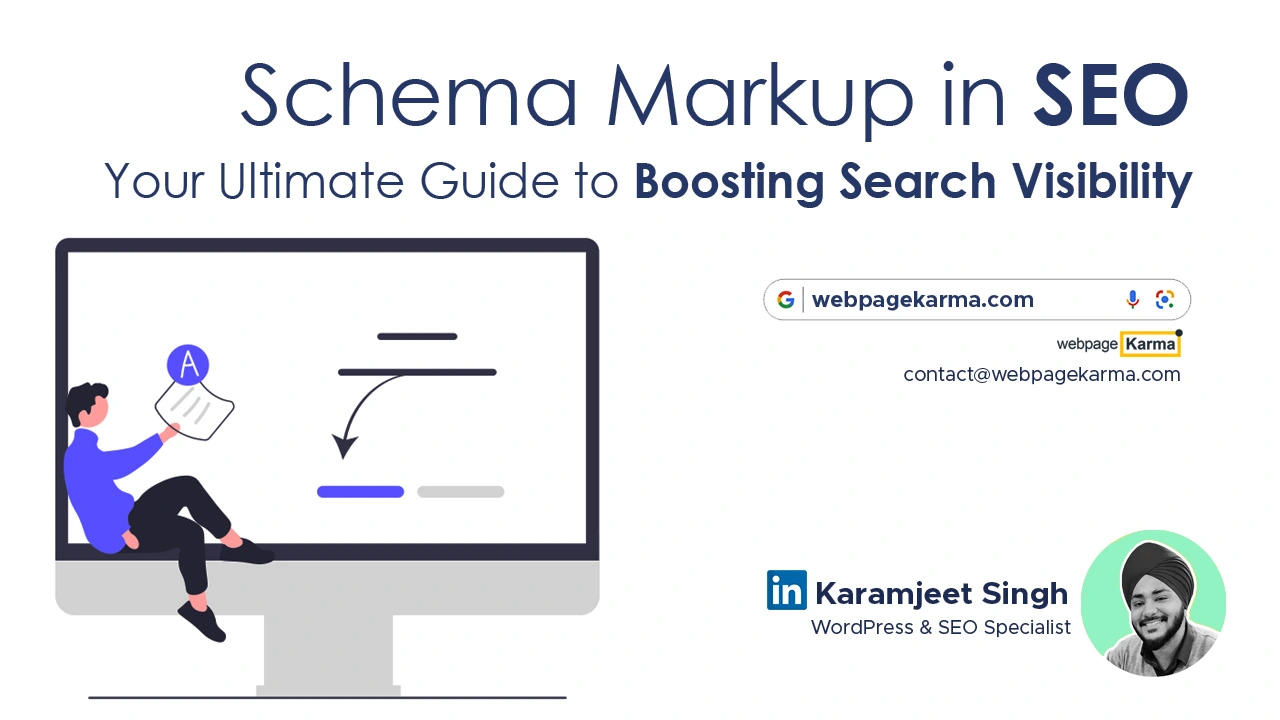Schema Markup in SEO: Welcome to the wonderful world of Schema Markup! In simple terms, Schema Markup is like a language that major search engines (Google, Bing, Yahoo) understand when they dive into your website’s code. It acts as a translator, making it a breeze for search engines to comprehend your content and deliver more relevant results to users.
The Development of Schema Markup
Imagine this; It’s 2011 and major search engines find themselves frustrated with the desire to offer improved search results. Enter Schema Markup, a creation by Google, Yahoo, Bing and Yandex. Fast forward to today. It has become a component of SEO strategies.
The Importance of Schema Markup in SEO Strategies
Lets dispel any uncertainties – Schema Markup is far, from being another passing trend! It has evolved into a tool embraced by SEO experts worldwide. By aiding search engines in better understanding content it ensures that the information users encounter in search results is accurate.
Understanding Microdata, RDFa and JSON LD
Remember that feeling when learning a language seemed like unraveling mysteries? That’s precisely how Microdata, RDFa and JSON LD may initially appear within the world of Schema Markup.
Simplifying Data Embedding; The Benefits of Microdata
Imagine microdata, as the signs in a supermarket guiding search engines through information. It effectively labels content making it easier for search engines to understand and process.
Bridging the Semantic Gap with RDFa
RDFa an extension of HTML5 acts as your tour guide providing explanations for data embedding within web documents. It serves as the bridge that connects all the elements.
Structuring Data for the Modern Web with JSON LD
Highly recommended by Google, JSON LD plays a role in directing and organizing data. Think of it as a traffic officer ensuring understanding and order within web content.
Implementing Schema Markup in WordPress
Step 1: Selecting the Appropriate Schema Type
Expert Tip: Before you begin it’s important to determine the suitable schema type for your content. Common options include Article, Recipe, Event, LocalBusiness among others. For a list refer to Schema.org.
Step 2: Installing a Schema Markup Plugin
Expert Tip: To simplify the process consider using a schema markup plugin. Popular choices include “Schema Pro” and “WP SEO Structured Data Schema.”
Installation:
- Access your WordPress dashboard.
- Go to “Plugins > Add New.”
- Search, for your plugin option. Install it.
- Activate the plugin once installed.
Step 3: Adjust the Global Settings
- Expert Recommendation: Adjust the plugins settings to ensure implementation of schema across your entire website.
- Configuration:
- Access the plugins settings through the WordPress dashboard.
- Make desired adjustments, in the settings including selecting a default schema type specifying the site name and uploading a logo.
Step 4: Apply Schema Markup to Individual Posts or Pages
- Expert Recommendation: Customize the schema markup for each post or page. This allows for control over the data you provide.
- Implementation:
- Edit an existing post/page. Create an one within WordPress.
- Locate a section (usually located below the content editor) where you can define schema details.
- Complete fields with appropriate schema data based on your chosen schema type.
Step 5: Verify Your Schema Markup
- Expert Recommendation: Regularly verify your schema markup using Googles Structured Data Testing Tool to ensure accuracy and identify any issues.
- Validation:
- Copy the URL of a page containing your schema markup.
- Visit Googles Structured Data Testing Tool. Paste the copied URL for validation.
Step 6: Monitor and Keep Up to Date
- Expert Recommendation: Stay informed, about updates and best practices related to schemas. Continuously update your schema markup to align with any guideline changes.
- Maintenance:
- It’s important to stay updated on updates and implement them promptly.
- Regularly update the schema data, for posts and pages as needed.
Troubleshooting Common Schema Markup Errors
Here are five common errors related to schema markup and how to address them:
1. Missing or Incorrect Properties
Issue: One common problem is when essential properties are missing or incorrect information is provided in the schema markup.
Solution: Thoroughly go through the documentation for the type you’re implementing. Make sure to include all properties with values. Keep your markup up to date as your content changes.
2. Incorrect Schema Type
Issue: Choosing the schema type for your content can cause confusion, for search engines.
Solution: Select the suitable schema type that aligns well with your pages content. Refer to Schema.orgs documentation to make decisions. Regularly. Update your schema types as your content evolves.
3. Improper Implementation of JSON LD, Microdata or RDFa
Issue: Incorrectly embedding JSON LD, Microdata or RDFa in your HTML can lead to parsing errors and hinder the effectiveness of your schema markup.
Solution: Ensure syntax and proper placement of the chosen method within your HTML code. Please refer to the documentation of JSON LD, Microdata or RDFa, for guidelines. You can use testing tools like Googles Structured Data Testing Tool to identify and fix any implementation errors.
4. Irrelevant Schema Markup for Page Content
Issue: Including Schema Markup that does not align with the content on your webpage.
Solution: Pay attention to ensure that your Schema Markup in SEO, accurately represents the content it pertains to the search engine and the user. Avoid using markup that does not reflect the information on the page. Regularly. Update your Schema to ensure its relevance.
5. Insufficient Mobile Optimization
Issue: Neglecting to optimize Schema Markup for devices can lead to user experiences and hinder mobile search performance.
Solution: Make sure that your Schema Markup is optimized for devices by avoiding properties that may clutter smaller screens. Test your markup on devices and screen sizes to ensure rendering. Prioritize a mobile approach to enhance user experience.
Expert Advice: Leveraging Googles Structured Data Testing Tool
Unlock the power of Googles Testing Tool
Consider Googles Structured Data Testing tool as a resource in preventing Schema Markup errors. It acts as a guardian, in the realm.
Regularly Reviewing and Maintaining Schema Markup
like going for a health check up periodically auditing your Schema Markup can help identify and fix any issues before they escalate into major problems.
Recognizing the Significance of Regular Audits
Similar to how regular audits help keep your finances in order conducting audits of your Schema Markup ensures that everything is working smoothly and prevents any mishaps.
Adapting Schema to Keep Up with SEO Updates
Search engine optimization algorithms are constantly evolving,. Fear not! By having a Schema Markup strategy in place you can effortlessly navigate these changes like a pro.
In Conclusion
Schema Markup in SEO plays a huge role in SEO strategies. It not helps search engines understand your content better but also boosts visibility and improves user experience. With this guide, at your fingertips you’ll be ready to conquer the world of Schema Markup – go and leave your mark!