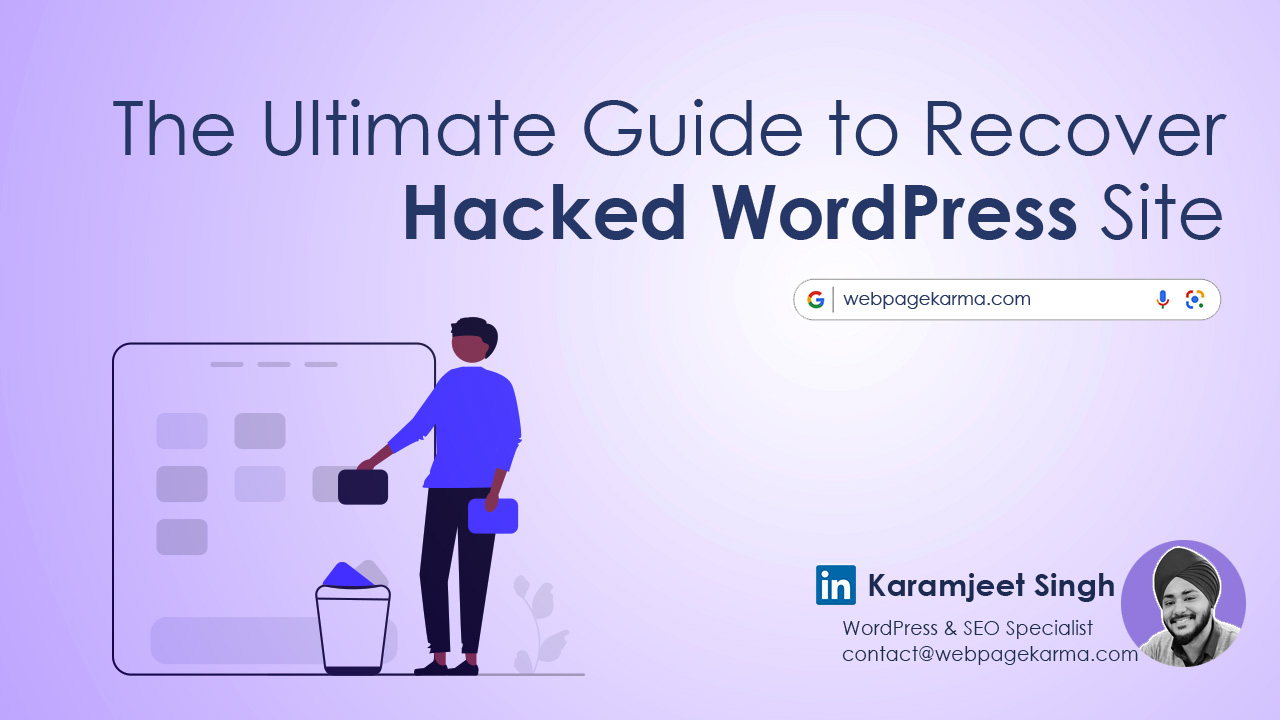Hacked WordPress Site? As a website owner, having your site hacked can be a nightmare. Whether you run a small blog or a large e-commerce site, a hacked WordPress site can lead to a loss of data, revenue, and reputation. This ultimate guide will provide you with the steps you need to take to recover your hacked WordPress site and measures to prevent future hacks.
Why cybersecurity is important
WordPress sites are popular targets among hackers due to the sheer number of sites using the platform. Cybersecurity is important as it protects your site from being compromised by cybercriminals. By implementing strong security protocols, you can minimize risks and secure your website.
Common methods hackers use to attack
WordPress sites Hackers use various methods to attack WordPress sites. The most common ones include brute force attacks, software vulnerabilities, and phishing attacks. Brute force attacks involve automated attempts to guess a user’s password by trying a list of common passwords and combinations. Software vulnerabilities are caused by outdated plugins, themes, and core software that can be exploited by hackers. Phishing attacks involve tricking users into revealing their login credentials through fake login pages.
Prevention measures
Preventing hackers from accessing your WordPress site involves implementing a variety of security measures.
Strong passwords and multi-factor authentication
Using strong passwords and multi-factor authentication can prevent brute force attacks by making it difficult for hackers to guess the password. Multi-factor authentication adds an extra layer of security by requiring users to enter a code in addition to the password.
Regular updates and backups
Keeping your WordPress site up-to-date with the latest versions of software and plugins is essential. Hacks often occur as a result of outdated software. Taking regular backups of your site’s data can help restore your site in case of a hack.
Secure hosting and security plugins
Using secure hosting providers and security plugins can help prevent hacks. Secure hosting providers will take preventive measures like running regular security scans, monitoring for suspicious activity, and using firewalls. Security plugins provide an extra layer of security by protecting against malware, brute force attacks, and other threats.
Identifying a hacked site
Identifying a hacked site can be challenging, but it’s important to detect a hack as soon as possible. Some warning signs and symptoms of a hacked site include slow loading times, redirect to unknown sites, pop-ups, and changed content.
Checking for malware and suspicious activity
Running regular malware scans and checking for suspicious activity within your site’s files is essential. Malware scanners like Sucuri, Wordfence, and MalCare can detect and remove malicious files from your site.
Utilizing security tools and services
Using security tools and services like Google’s Safe Browsing and Norton Safe Web can help identify dangerous or suspicious sites. These tools help to avoid visiting known malicious sites and prevent you from exposing your site to dangerous malware.
Immediate actions to take
If you suspect that your WordPress site has been hacked, there are several immediate actions you should take to minimize damage.
Isolating and disabling infected files and plugins
The first step is to identify and isolate any infected files or plugins. This can be done by disabling any affected plugins and removing the infected files.
Resetting passwords and user accounts
Change all passwords associated with the site, including WordPress user accounts and any email accounts linked to the site. It is advisable to use strong passwords and multi-factor authentication.
Contacting professionals for assistance
If you are not sure what to do, consider contacting a professional cybersecurity expert. They can assess the hack and provide advice on the best course of action to take.
Restoring your site
If your WordPress site has been hacked, you can restore it using several methods.
Restoring from a backup
If you have a recent backup of your site, restoring it is the quickest and most effective way to recover from a hack. Many hosting providers offer automatic backups. Make sure to download and store an offline copy for extra security.
Cleaning up the site code and database
If you don’t have a backup of your site, cleaning up the site’s code and database is the next best option. You can either do it manually or use security plugins to scan and remove malicious code.
Reinstalling plugins and themes
After cleaning up the site code, it’s essential to reinstall your plugins and themes from trusted sources. Make sure to download the latest versions and remove any outdated or vulnerable plugins.
Rebuilding trust and protecting your site
Once your site has been restored, it’s important to rebuild trust and protect it from being hacked again.
Building back your reputation
Inform your visitors and customers of the hack and explain the measures you’ve taken to prevent it from happening again. Regularly update and engage with your visitors on social media, blogs, and email lists.
Implementing additional security measures
Consider implementing additional security measures, such as website firewalls like Cloudflare, limiting login attempts, and monitoring user activity.
Monitoring and maintaining your site’s security
Finally, regular monitoring and maintenance is essential to keeping your site secure. Use vulnerability scanning tools, regularly update software and plugins, and take regular backups.
The future of Cybersecurity for WordPress
The future of cybersecurity for WordPress relies on staying up-to-date with new trends in hacking and security.
Trends in hacking and security
Hackers will continue to develop new ways to exploit vulnerabilities. Machine learning and artificial intelligence represent new challenges in cybersecurity. The industry focus will be on the development of new security measures to counter these attacks.
Future advancements in cybersecurity for WordPress
WordPress is always updated with new features and improvements. Future advancements in cybersecurity for WordPress are expected to include built-in security measures and more advanced security plugins to better protect websites from hacking attacks.
Conclusion
Recovering a hacked WordPress site can be a painstaking process, but taking preventative measures can reduce the risk of hacks occurring. Identifying hacks early and taking immediate actions are critical, but taking steps to restore your site and rebuild trust with your visitors is just as important.
FAQ
How can I prevent my WordPress site from getting hacked in the future?
Using strong passwords and multi-factor authentication, regular updates and backups, and secure hosting and security plugins can all help to prevent hacks.
Can I recover my site without professional assistance?
Yes, in some cases, you can recover your site without professional assistance by taking the appropriate steps outlined in this guide.
How long does the recovery process take?
The recovery process can take hours to several days, depending on the degree of the damage caused by the hack.
What are the most common reasons for WordPress site hacks?
The most common reasons for WordPress site hacks are outdated plugins and core software, weak passwords, and compromised hosting.